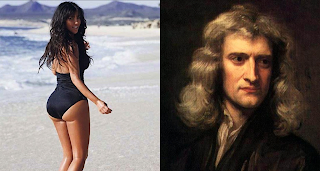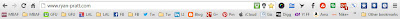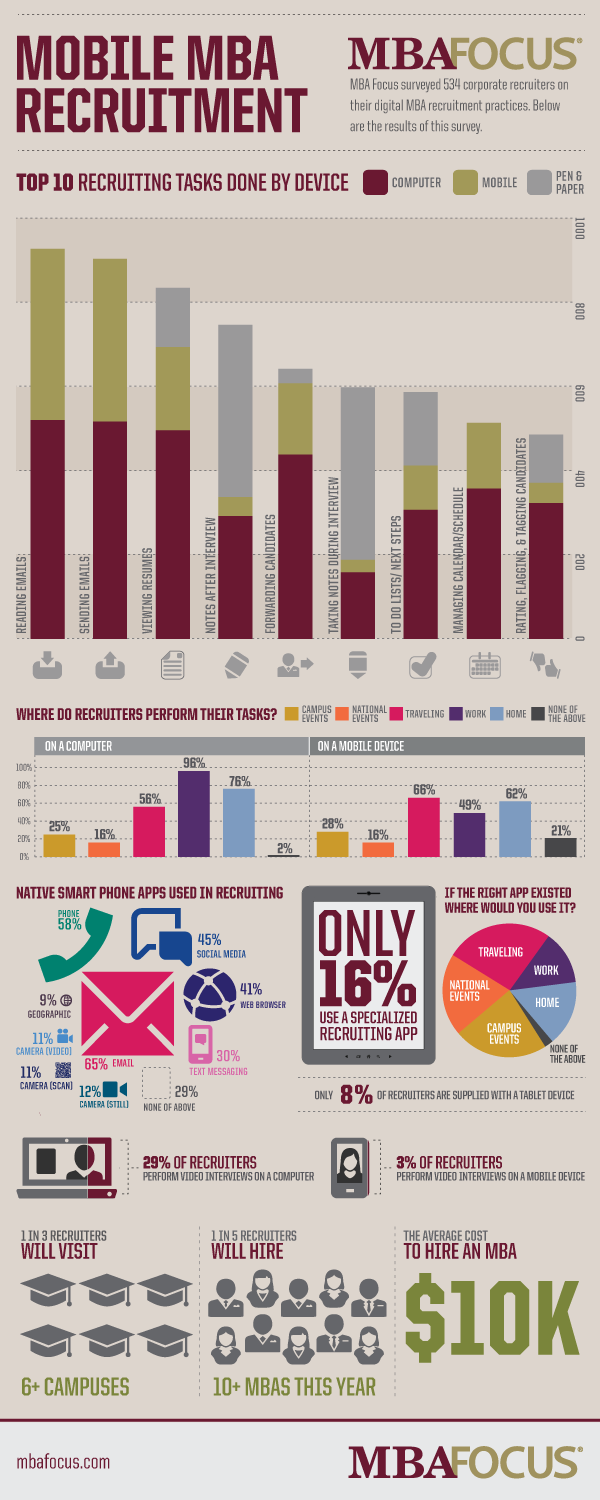Sick of the movies that ABC Family shows every year during its "25 Days of Christmas" holiday special? There are literally dozens of ways to watch movies these days, change the channel, visit your local Redbox, fire up Netflix, check the discount DVD bin, or search on-demand, and go watch these films instead!
These are the 25 best Christmas movies of all-time, in reverse order, saving the very best for Christmas Day:
- On December 1st, watch: Rise of the Guardians
- 2nd: A Very Harold & Kumar 3D Christmas
- 3rd: It's a Wonderful Life
- 4th: Die Hard
- 5th: Black Christmas
- 6th: Miracle on 34th Street (1994)
- 7th: Four Christmases
- 8th: A Charlie Brown Christmas
- 9th: Jingle All the Way
- 10th: Love Actually
- 11th: Iron Man 3
- 12th: Miracle on 34th Street (1947)
- 13th: The Muppet Christmas Carol
- 14th: Arthur Christmas
- 15th: Scrooged
- 16th: Fred Claus
- 17th: Elf
- 18th: How the Grinch Stole Christmas (Animated)
- 19th: Home Alone
- 20th: Die Hard 2
- 21st: Dr. Seuss' How the Grinch Stole Christmas (Live Action)
- 22nd: The Santa Clause
- 23rd: The Santa Clause 2
- 24th: Home Alone 2
- 25th: National Lampoon's Christmas Vacation
Did I miss any of your favorites? Add them in the comments below: